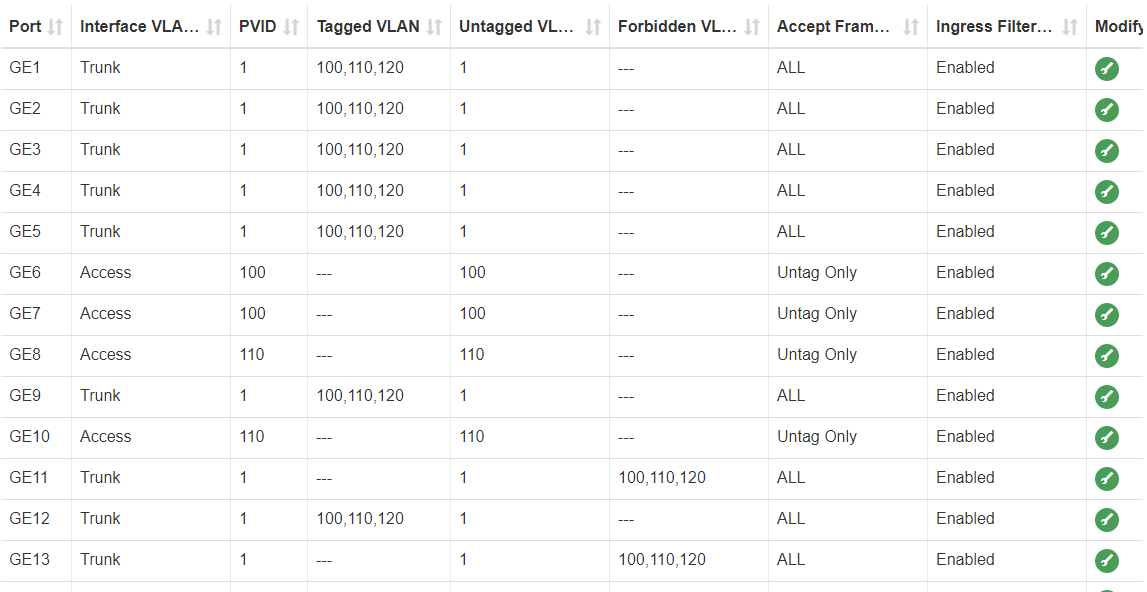VLANs are something that often intimidate technicians. In the past there was a great deal of configuration needed to achieve Network segmentation thru VLANs. Now it is easier as I will explain in this guide.
We'll show a sample setup with 4 different subnets and how the router and switch need to be configured. Diagram below includes most networking scenarios with VLANs.
You should be able to relate any scenario you have with this example. In this example Port 24 from switch (or any port configured as trunk) is connected to Port 2 in the router.
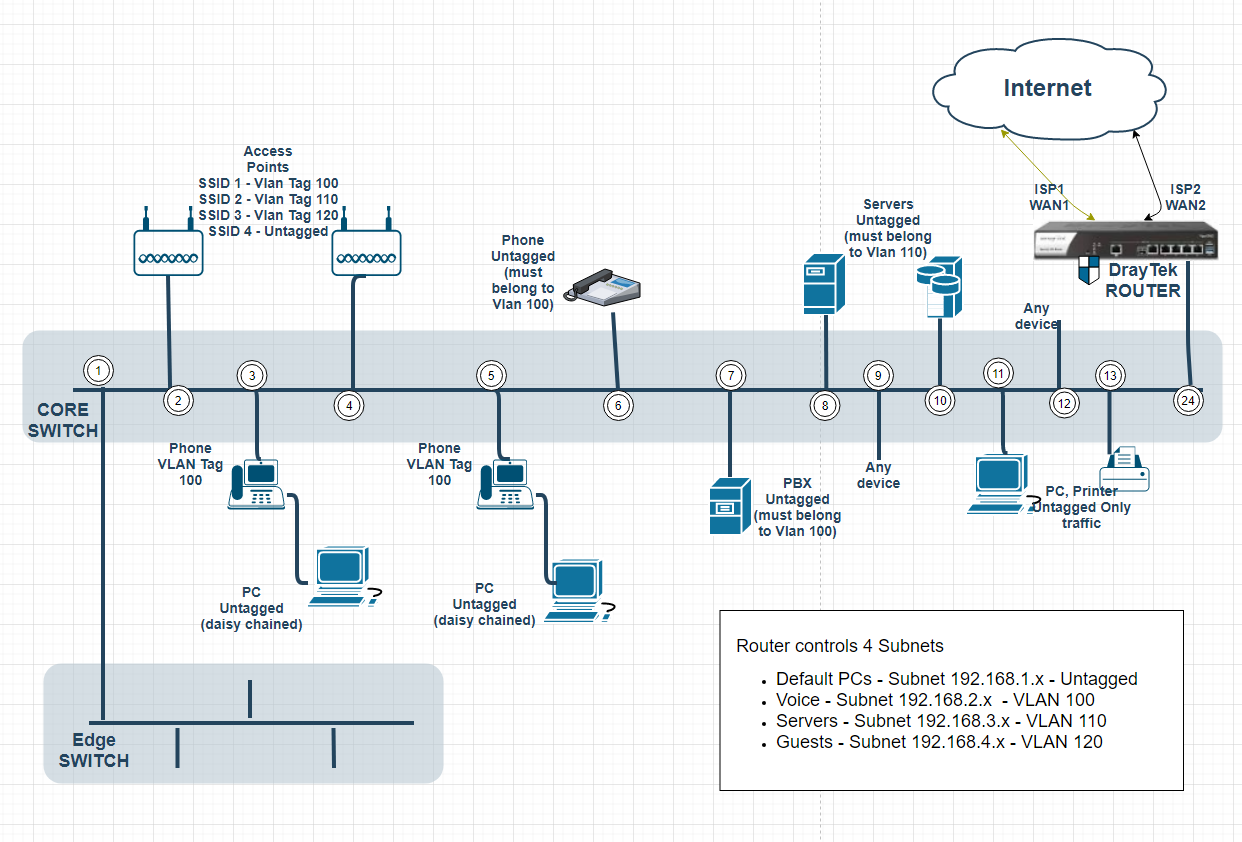
It is important understand that traffic from th4 4 subnets run over same Switches but are virtually separated and act like independent networks thus the name Virtual LAN (VLAN). Such separation is possible with the use of VLAN tags that are inserted in the Ethernet packets and that switches, routers and tag aware devices can understand.
Below are how switch ports need to be configured based on diagram:
| PORTS | VLAN Type | Description |
| 1,2,3,4,5,9,12,24 | Trunk | Port will carry Multiple VLANs, tagged and untagged traffic |
| 6,7 | Access | Vlan unware devices are connected but Switch will tag traffic on that port. Port based VLAN 100 |
| 8,10 | Access | Vlan unware devices are connected but Switch will tag traffic on that port. Port based VLAN 110 |
| 11,13 | Trunk | Only Untagged will pass. Trunk blocking specific VLANs |
Router Configuration
Enable LAN-VLAN and configure the VLAN tags to be used. Save, Reboot the router.
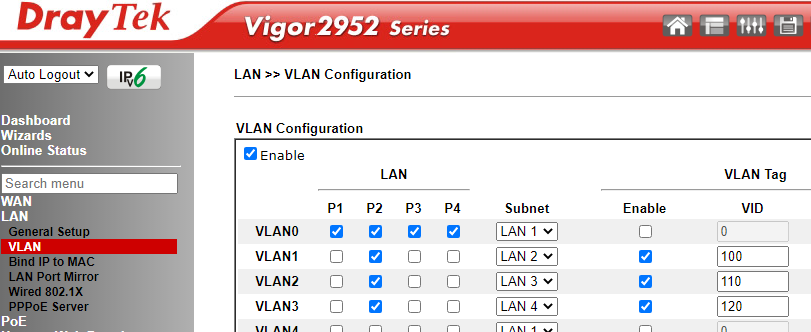
Switch Configuration
Create the VLANS
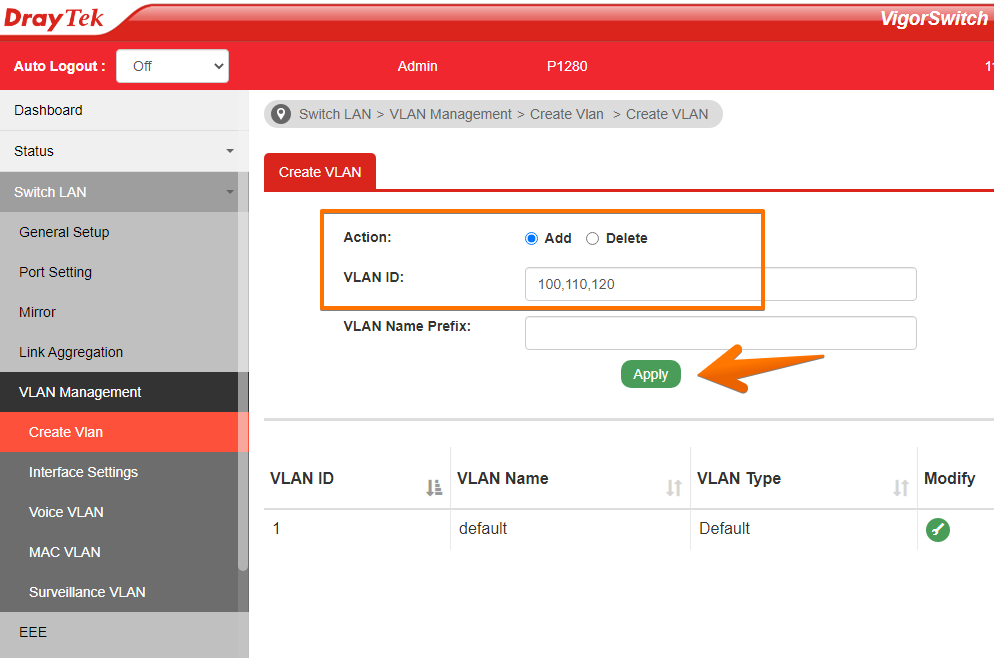
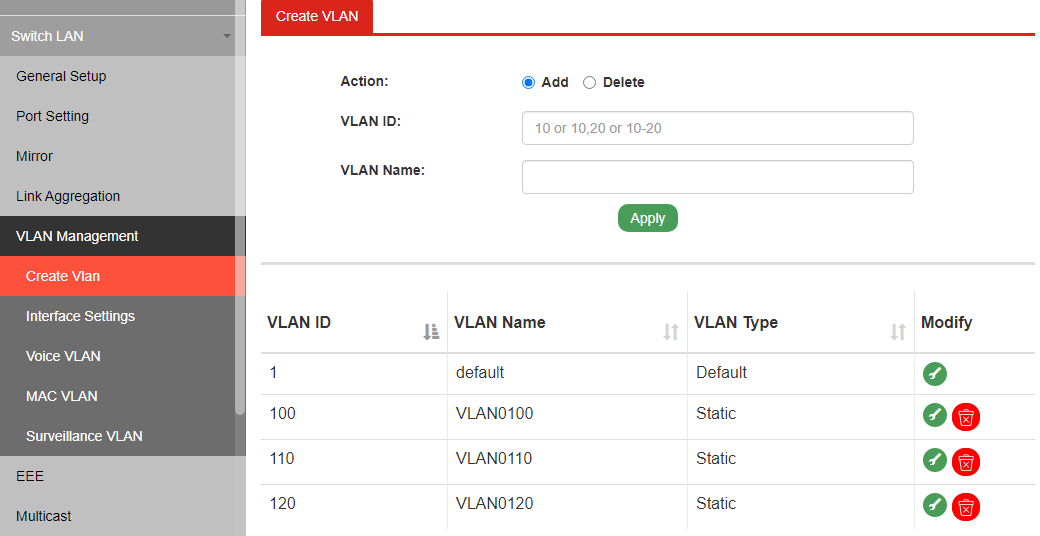
Configure Trunk Interfaces
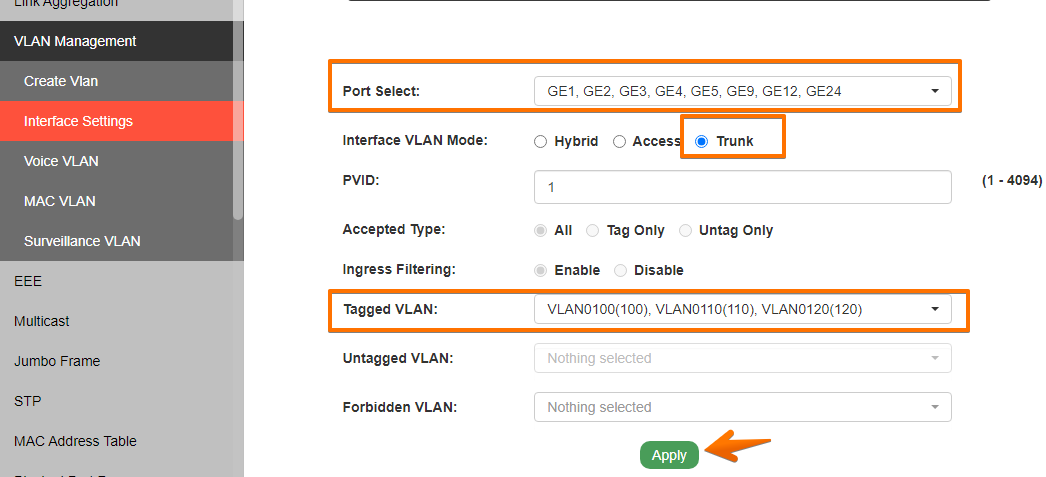
Configure Access - Port based VLAN Interfaces
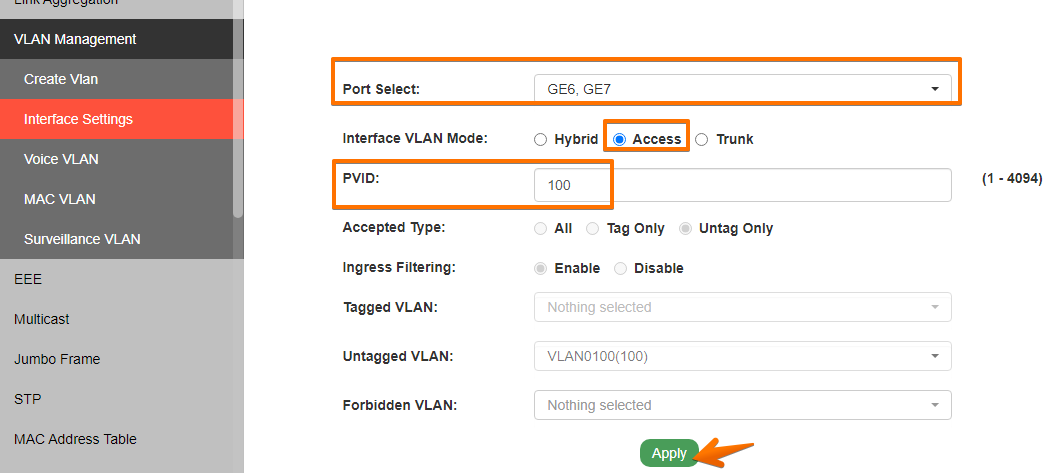
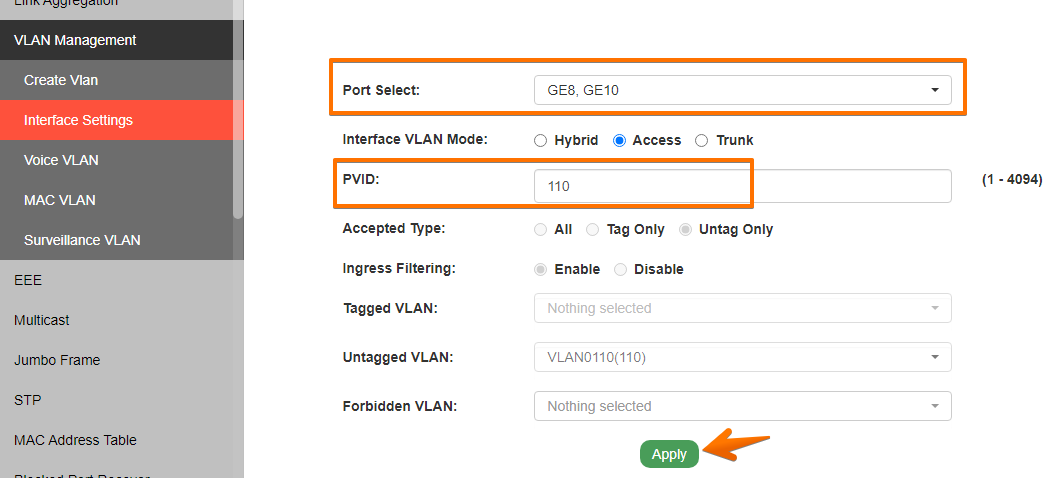
Interface settings looks like this: