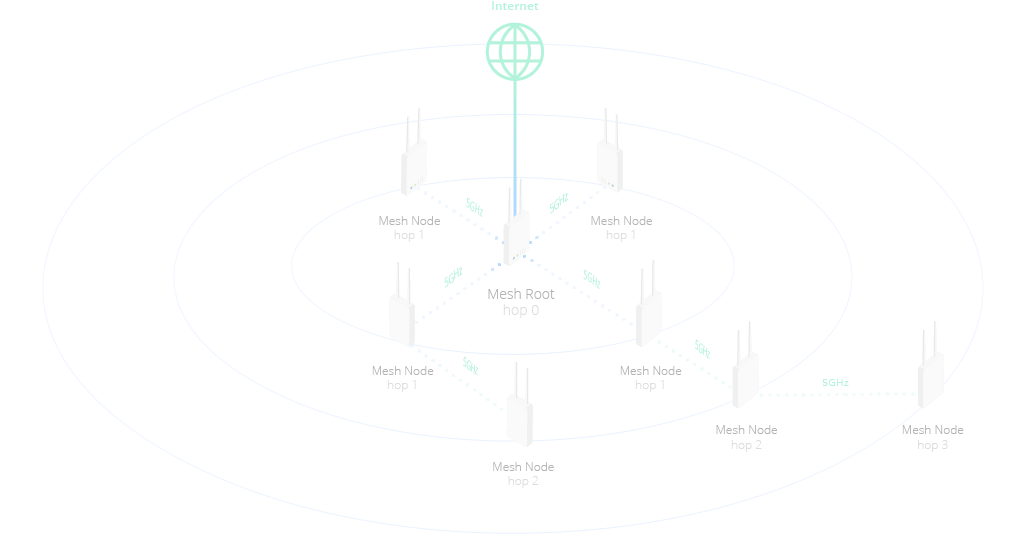Wireless Mesh
The Easiest and Fastest Way to Extend the Wi-Fi Coverage Throughout the Business
No Wires? No Problem.
Instead of using an Ethernet uplink, an AP in Mesh mode will connect to an existing AP/Router and use it as its uplink. You can wirelessly add three more hops from the mesh root (the AP/Router with a wired uplink) and expand your Wi-Fi access without cables deployments.

Why Mesh?
 |
 |
 |
Easy InstallationNo cable deployment, no repeat configuration, you can kill the Wi-Fi dead zone in minutes |
Synced SettingsThe Mesh group shares the same WLAN configuration and automatically build a roaming environment. |
Central ManagementGrouping the APs allows the network admin to monitor all the clients and devices from a single plane. |
3 Hops from the Root, 8 APs in a Group
DrayTek's Mesh solution supports 8x VigorAP in a mesh group at maximum, including 1x Mesh Root and up to 7x Mesh Nodes. The Mesh Nodes can be three hops away from the Mesh Root.
Manage the Mesh Network from DrayTek Wireless App
Set up a Mesh network from scratch
Monitoring all Mesh nodes and get an overview of the topology
Check all the Wi-Fi clients
Change SSID Configuration for all the nodes
Add TR-069 Settings to all the nodes
Manage the Mesh Network from DrayTek Wireless App
Set up a Mesh network from scratch
Monitoring all Mesh nodes and get an overview of the topology
Check all the Wi-Fi clients
Change SSID Configuration for all the nodes
Add TR-069 Settings to all the nodes
Add a New Node in Three Steps
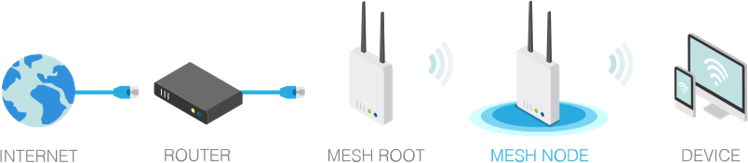
1 Scan for APs nearby from the Mesh Root
2 Acknowledge the new member to push the configuration to it.
3 Done! The new AP set itself up and ready to serve the clients.
Featured Products
Wireless Routers
| BroadBand Router | VDSL/ADSL Router | |
|---|---|---|
 |
 |
|
| Support Model(s) | 2927ac , 2927Vac , 2927Lac | 2865ac , 2865Vac , 2865Lac |
| Mesh | Root | Root |
| Compliant Mesh Node | AP 903 | AP 903 |
To check the compliant AP models, please login to the Router's Web UI
Access Points
 |
 |
 |
 |
|
| Support Model | VigorAP 903 | VigorAP 912C | VigorAP 1000C | VigorAP 918R |
| Mesh | Root, Node | Root, Node | Root, Node | Root, Node |
Mesh Model Recommendation – Vigor Router as Mesh Root
| Mesh Root Model | Minimum Firmware Version | Recommended Mesh Node & Minimum Firmware Version | ||
| AP903 (v1.4.1) |
AP1000C (v1.4.0) |
AP912C (v1.4.1) |
||
| Vigor2865ac | v4.2.3 | Y | Y | Y |
| Vigor2927ac | v4.2.4 | Y | Y | Y |
| vigor2135ac | v4.3.1 | Y | Y | Y |