Understanding Working from Home VPN Solutions in 5 Steps
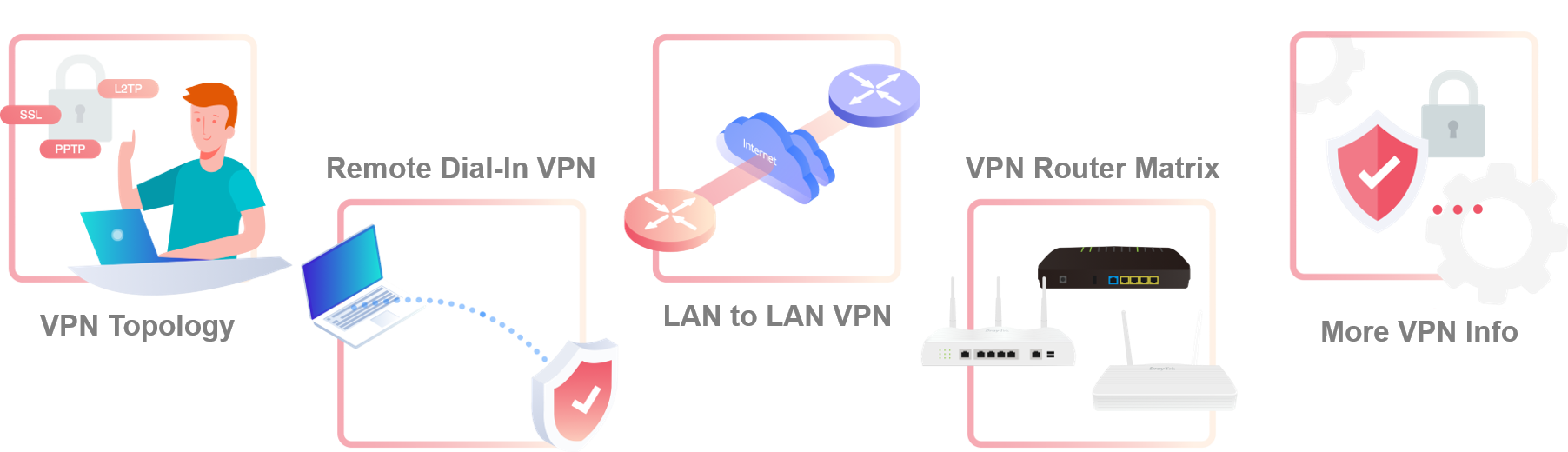
VPN Topology for Working from Home

Working from Home? Or on a Business Trip?
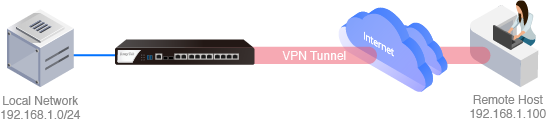
Suggested Built-in VPN Type
Built-in VPN type is natively supported by the OS and no Smart VPN Client required.
Connecting Between HQ and Branches?
Branch offices dial LAN-to-LAN VPN to the HQ to have secure access to the company resources.
If HQ dials a LAN-to-LAN VPN to the cloud server, branches can also access to the cloud server via HQ.

Suggested LAN-to-LAN VPN Protocol
IPsec tunnel with AES-SHA256 security method for highest security and best performance
Broadband VPN Router
| Single WAN | Dual WAN | Multi WAN | |||
|---|---|---|---|---|---|
Vigor2135 Series  |
Vigor2915 Series  |
Vigor2927 Series  |
Vigor2962  |
Vigor3910  |
|
| WAN | 1x Fixed GbE WAN (or 1x SFP for F model) |
2x GbE WAN | 2x GbE WAN | 1x 2.5G WAN + 1x GbE/SFP Combo + 2x GbE, RJ-45 (up to 2 WANs) |
2x 10G SFP+ + 2x 2.5G WAN 4x GbE |
| IPsec VPN Performance | 150 Mbps | 200 Mbps | 290 Mbps | 800 Mpps | 3.3 Gbps |
| SSL VPN Performance | 100 Mbps | 150 Mbps | 120 Mbps | 500 Mbps | 1.7 Gbps |
| Max.concurrent VPN Tunnels | 2 | 16 | 50 | 200 | 500 |
| Max.concurrent OpenVPN + SSL VPN | 2 | 8 | 25 | 50 | 200 |
DSL VPN Router
| Single WAN | Dual WAN | |
|---|---|---|
Vigor2765 Series  |
Vigor2865 Series  |
|
| WAN | 1x RJ-11 DSL WAN (VDSL2 35b) or 1x GbE WAN |
1x RJ-11 DSL WAN (VDSL2 35b) + 1x GbE WAN |
| IPsec VPN Performance | 200 Mbps | 300 Mbps |
| SSL VPN Performance | 80 Mbps | 130 Mbps |
| Max.concurrent VPN Tunnels | 2 | 32 |
| Max.concurrent OpenVPN + SSL VPN | 2 | 16 |
More Information
Don’t Want to Change the Existing Office Network?
Keep your current office network, and simply put a Vigor Router in your LAN to work as VPN server.
1. Connect Vigor Router’s WAN port to DMZ port on your company gateway router (or setup port forwarding for VPN to pass to Vigor Rotuer, e,g., port 443 for SSL VPN).
2. Download Smart VPN Client on your device. Select VPN type, and either add your office network to “more route” or enable Change Default Route.
3. Done! Start working from home!
It works for LAN-to-LAN VPN as well! See more at Single-Arm VPN

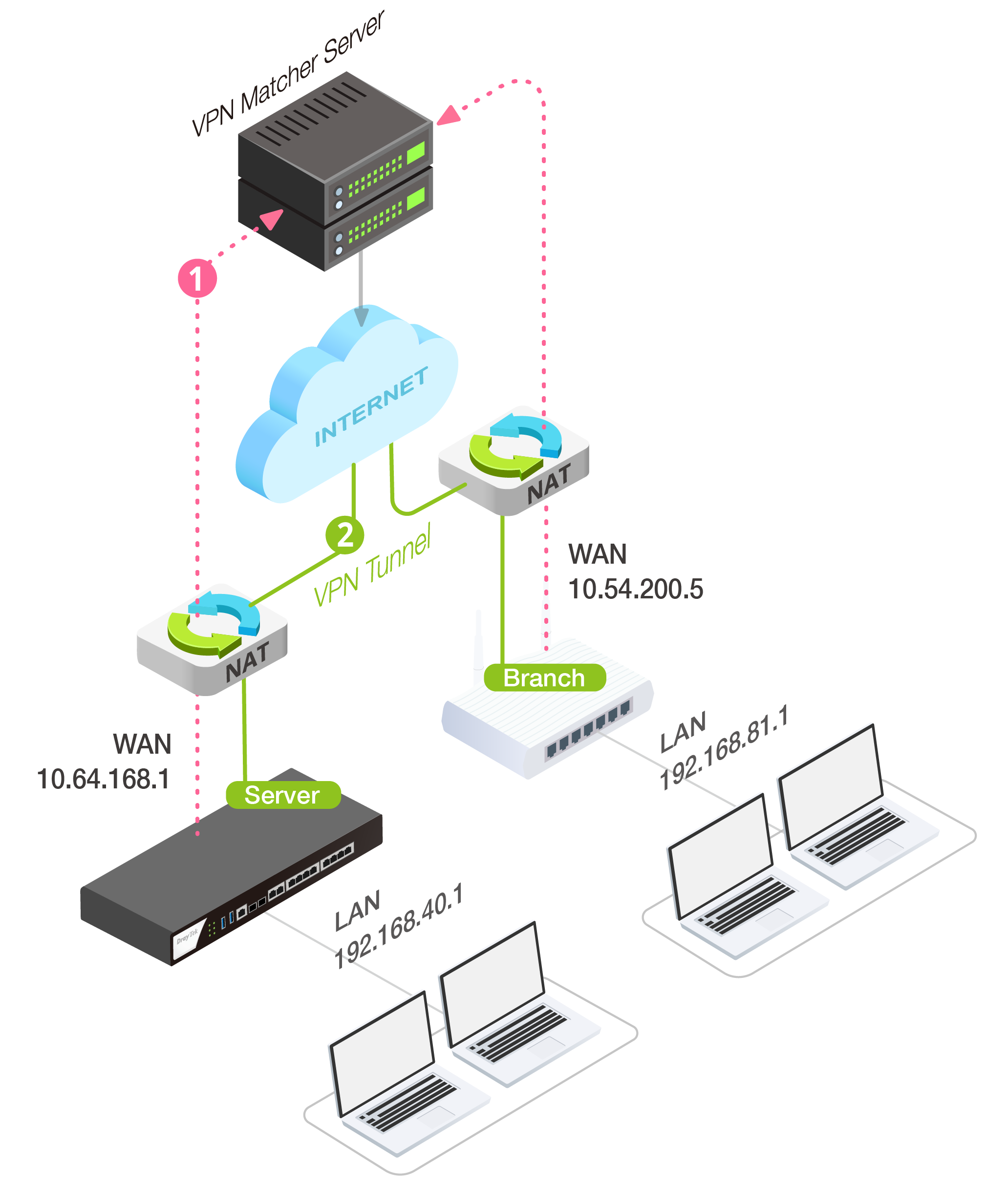
DrayTek VPN Matcher
VPN Server Behind NAT Made Easy
Some ISPs assign private IP addresses for a multi-site company, and most 4G providers offer private IP, too.
VPN Server with private IP behind NAT makes branches unable to establish a LAN-to-LAN VPN tunnel.
To overcome the limitations, register all your VPN Vigor Routers to DrayTek VPN Matcher, then VPN Matcher will help exchanging the connection information between VPN Server and branches.
With the connection information, VPN tunnel can be established successfully.


