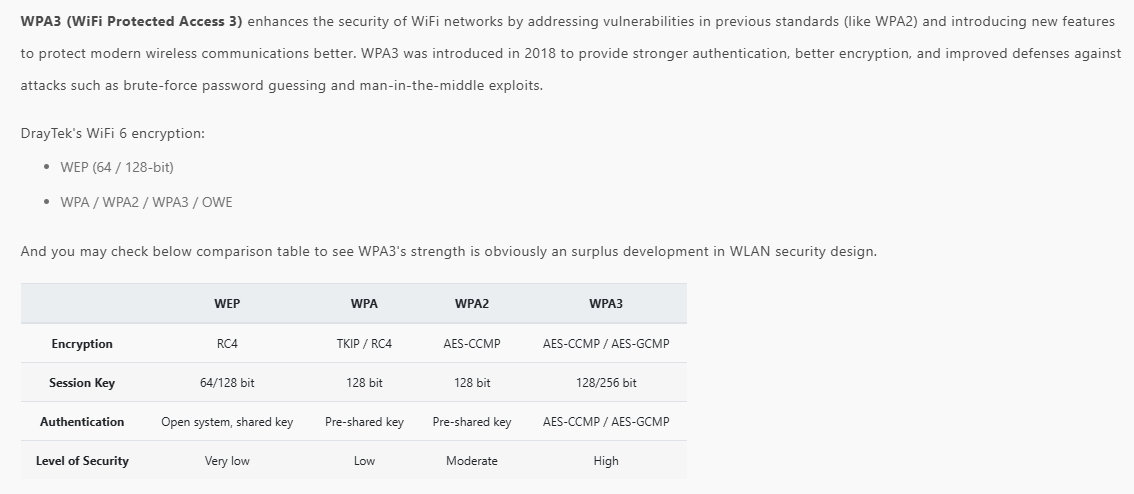VigorAP 962C
AX3000 2,5G Dual Band Ceiling AP
- WiFi 6 Dual-Band
- Mesh
- Wall/Ceiling Mount
WiFi 6 Wall-Mount/Ceiling AP
VigorAP 962C is an AX3000 ceiling-mount wireless access point. With wire-liked link rate up to 2.4Mbps in 5GHz band and up to 600Mbps in 2.4GHz, it’s suitable for high density environments. It can be cloud-managed by VigorACS, and also act as the mesh Root AP to manage up to 7 mesh node APs in LAN.
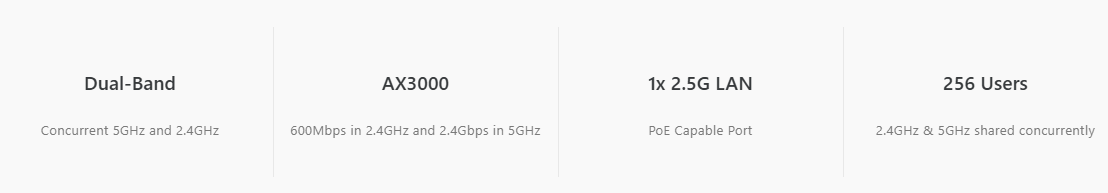
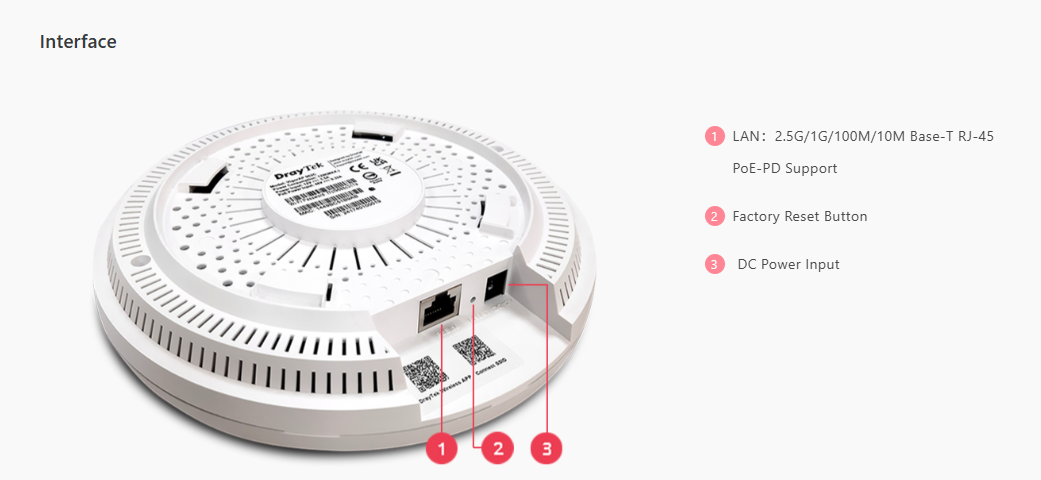
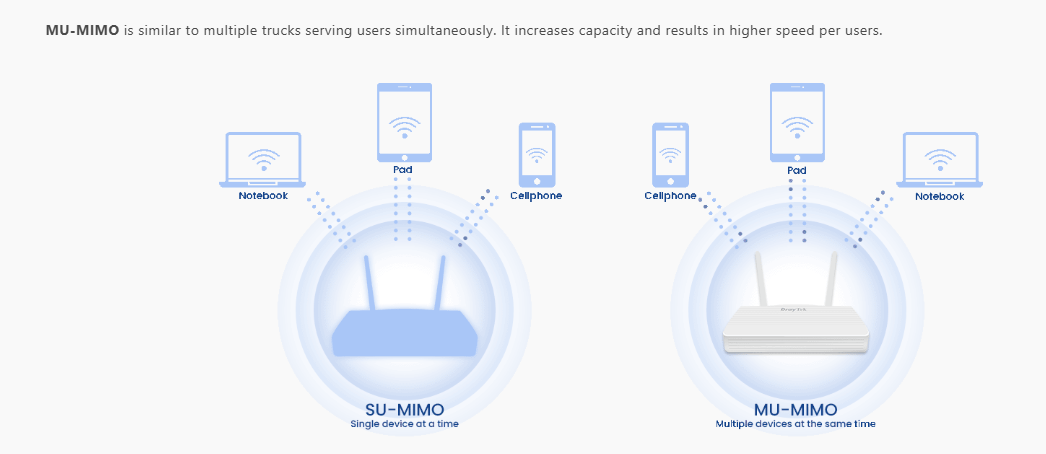
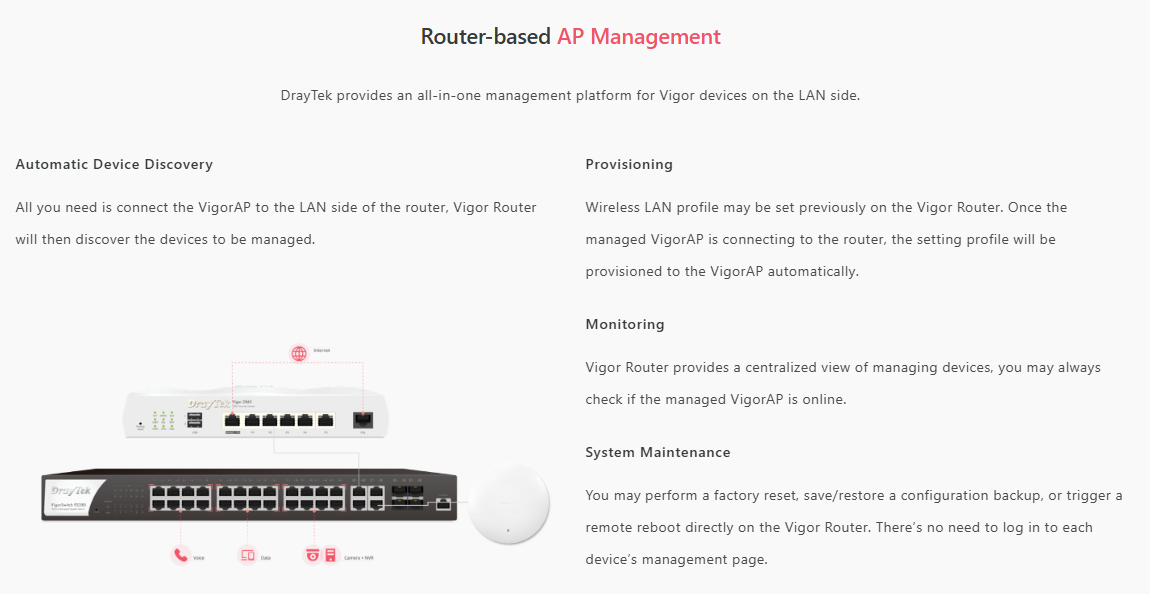
Three modes in one
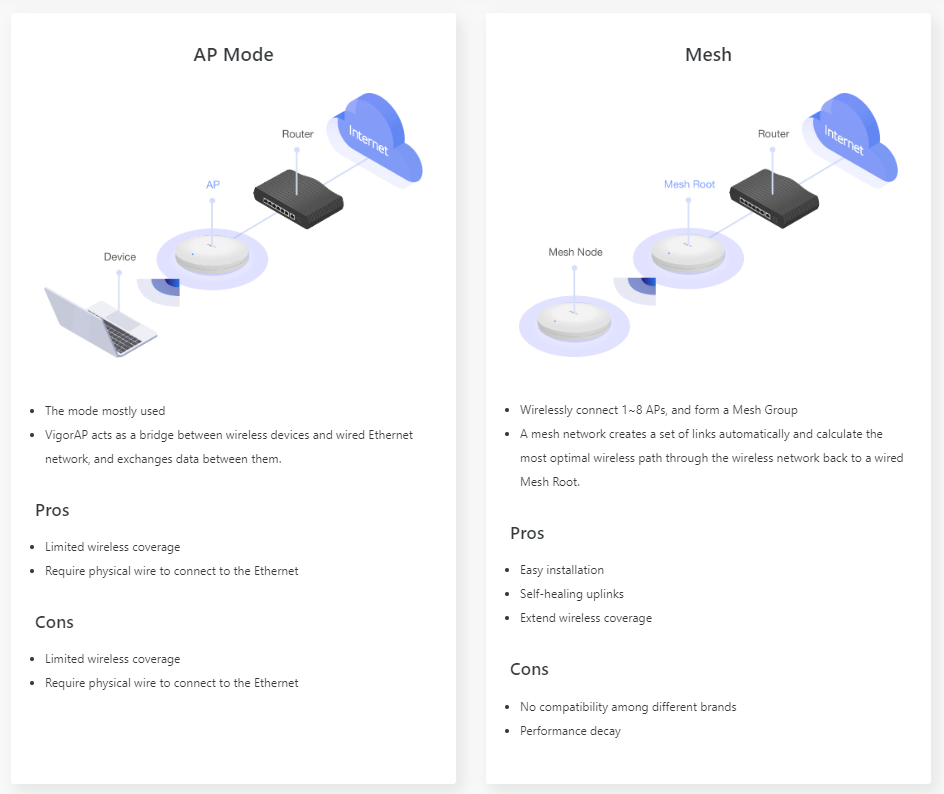
Utilize Transmission Opportunity with OFDMA
OFDMA has been used in LTE for many years, and is now available in 802.11ax for multi-user mode.
Traditionally with OFDM, each frame is transmitted across the entire channel width. With low-rate transmission still using the whole channel, it brings latency and jitter to others and lower the overall efficiency.
OFDMA splits a single transmission into groups of subcarriers, and each subcarrier can be used by different client. With multiple clients transmitting simultaneously in the same channel, it improves efficiency of every single transmission opportunity and thus increases the wireless experiences in high density environment.
OFDM OFDMA
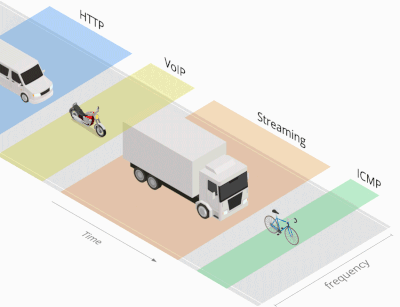 |
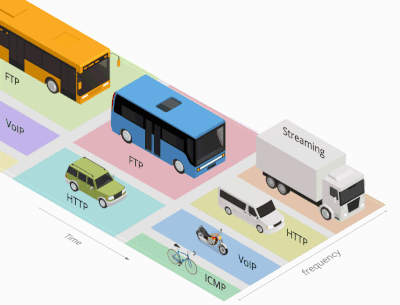 |
AP-assisted Roaming
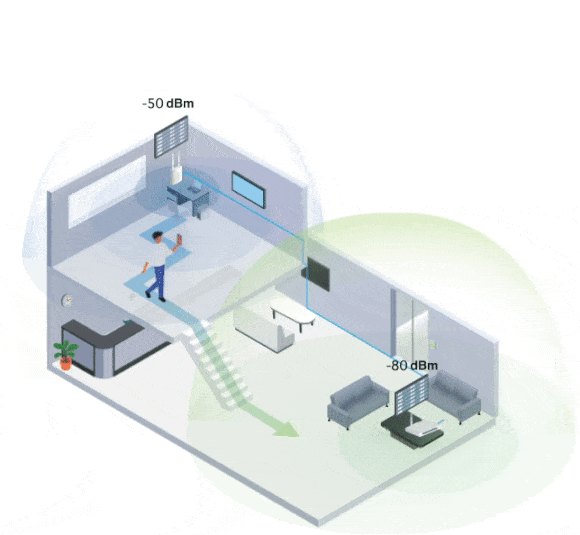
Proactive Roaming
WiFi clients automatically hand-off to another AP/Router with a better signal strength when moving around in an area with multiple APs/Routers.
However, WiFi clients sometimes stick to the AP/Router with weak signal, and not switching to the one with better signal.
Assisted Roaming
VigorAP will disassociate the WiFi clients who are out of the effective transmission range, forcing them to pick up another AP/Router with a stronger signal.
Stronger Signal Guaranteed
Furthermore, with "Minimum RSSI with Adjacent AP" option, VigorAP can disassociate the client only when other AP/router has a stronger wireless signal, and keep client stayed when there’s no other AP/Router nearby.
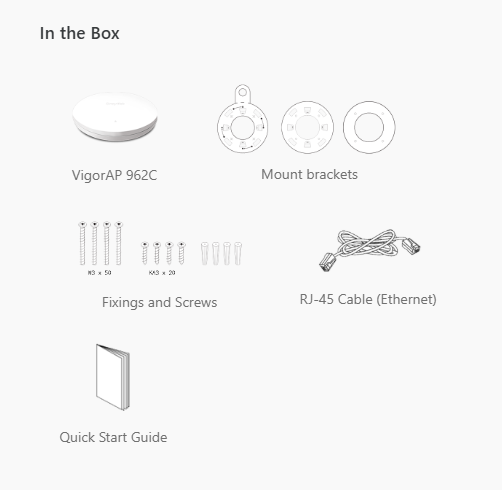
Notes :
-
All specifications are subject to change without notice.
-
The throughput figures are maximum, based on DrayTek internal testing with optimal conditions. The actual performance may vary depending on the different network conditions and applications activated.
CLICK HERE to access a Vigor AP962C Web Interface